In mid 2015 I moved to another city and therefore I had to leave my job. For a couple of months I've been looking for a new position, period in which I've re-wrote my resume several times and learnt new ways of writing cover letters.
The most common advice I've found for writing cover letters (CL) is that they have to be unique, targeted to each job ad. They have to quickly address your relevant skills for the position. The CL has to emphasise which skills from your resume are important for a specific job. Your resume should also be targeted to each position and the technique explained below can be also used for that purpose.
The first targeted CL I wrote took me a couple of hours to finish: read the advertised position, get information about the company, match their requirements with my skills and put all together in a nicely written letter. The following CLs were quicker and the last ones were a combination of the first ones as I could use similar key phrases for similar positions. However it became difficult to keep tracking of which key phrases were written in which of the previous CLs.
If you spend an hour on each customised CL and you apply for 10 jobs a week it's a lot of time. Yes, I know that I have plenty of free time because I'm not working but I prefer to use my spare time learning new skills rather than writing cover letters. After around 12 hours of writing customised CLs I decided to automate the process. What I explain here gives a good compromise between targeted CLs and speed. I simply prepared a spreadsheet with a list of all my skills, working experience, strengths, personal attributes, etc. and then concatenate those phrases depending on the requirements of the advertised position. It's quite easy to read a job ad, spot the requirements and match them with your list of skills.
This is the CoverLetterGenerator (CLG) I've been using for the last 2 weeks. I didn't put all my personal information but there is enough for you to have an idea of what I'm talking about. Of course, you have to put you own skills and tweak it to your needs.
So, how does it work? The document has 2 sheets: CoverLetter and Generator.
Generator sheet contains all raw data and functions to generate paragraphs. It's basically a list of your skills, experience, etc. organised in 5 paragraphs:
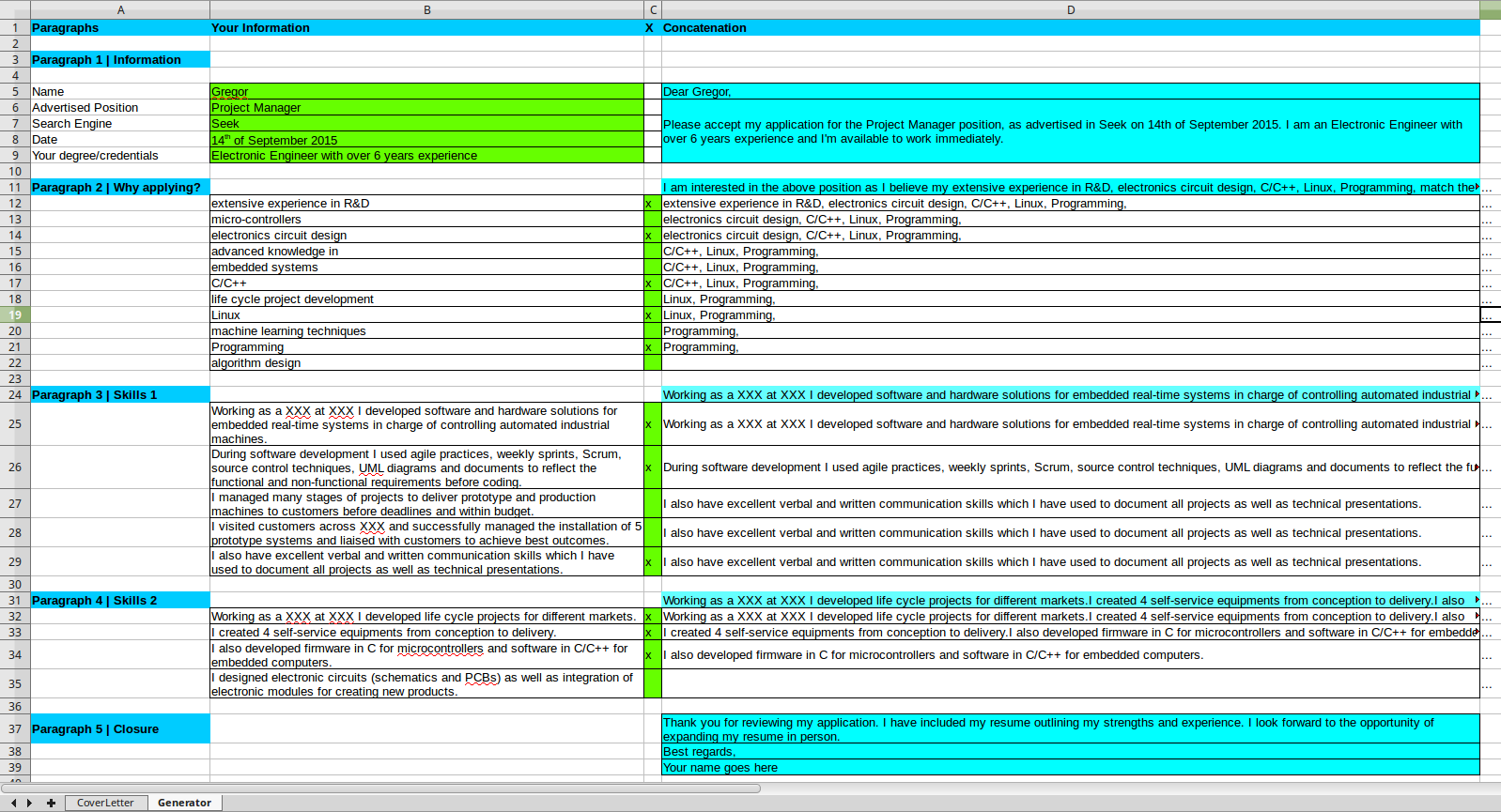
Columns have the following purpose:
So… first you need to fill the column B with all your skills. You should try to put as much information as you can. You can improve this information during the creation of cover letters. With time you will have much better key phrases that describe you.
Once column B is done you can start creating your cover letters. Read carefully the ad for the position you are applying to. Then try to match the requirements with your skills by fillin column C with "x".
Once you finish go to CoverLetter sheet. You will find the content of your new customised CL.
This sheet contains the cover letter content. It should be copied to a .doc file. Then you need to correct format and apply some style if required.
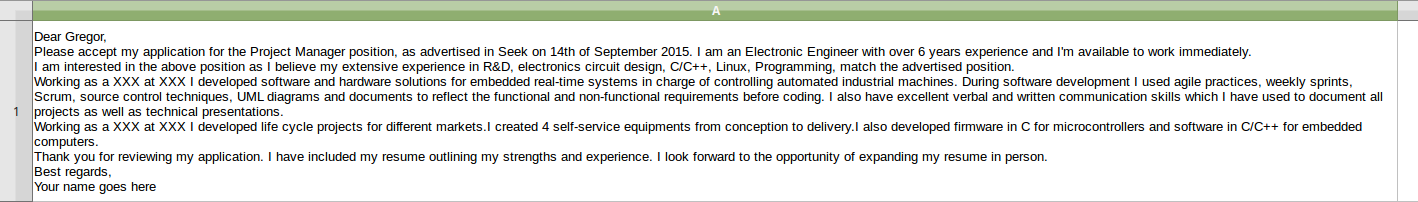
After you apply some format you should get something like this.
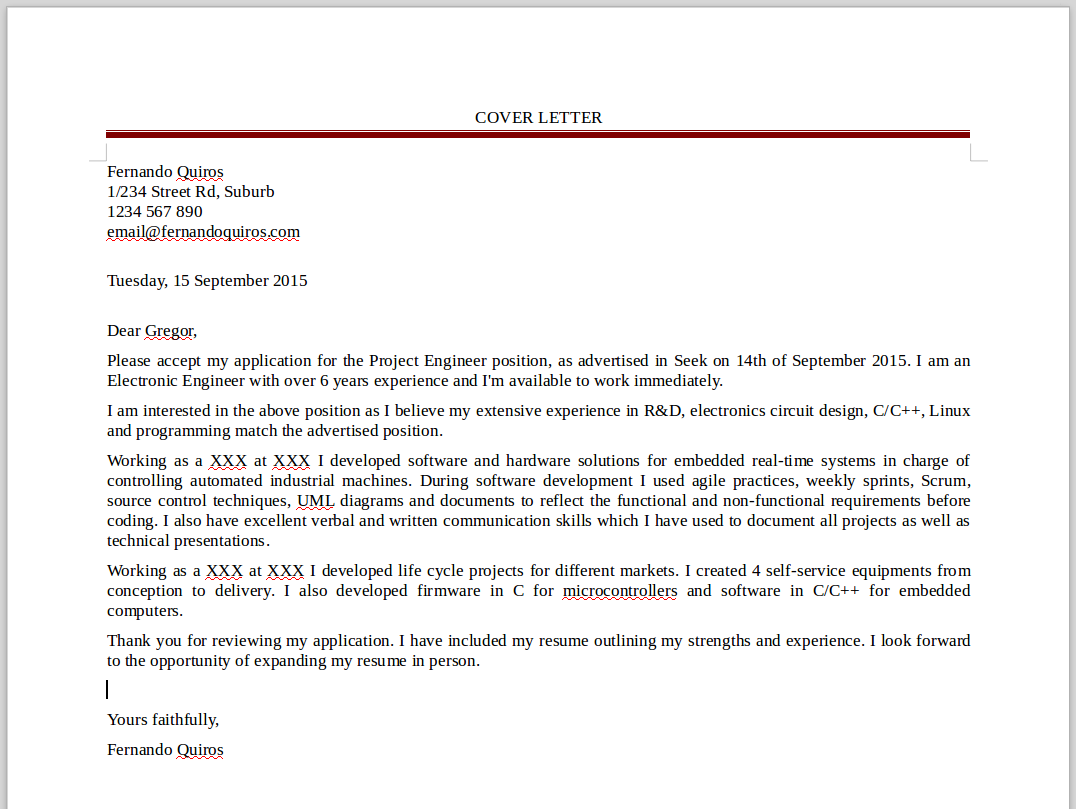
In less than 3 weeks sending targeted CL generated with the CLG I've got the same amount of phone calls than in the 2 previous months of sending generic CL. Coincidence? I don't know but I will keep using this technique until I find my next job.
NOTE 1: After you customise the CLG with your information, it takes 5 minutes to generate 90% of the targeted cover letter. After that, there are commas, spaces and other details that have to be manually corrected. I also recommend you to show each generated CL to someone that can have a fresh look to it. After working for a few hours with the same text it's very easy to overlook obvious errors. My wife reads each CL and gives me feedback that I use for correcting the CL and for improving my CLG.
NOTE 2: I created CLG spreadsheet with Libre Office. This is a very nice program. However I've found a few problems with the formulas and styles. If you have problems with the CLG spreadsheet please write a comment below.
NOTE 3: If you add or remove rows in the Generator sheet, make sure that concatenate functions in column D are appropriate. I recommend you to have a look to the structure of the functions before you start doing changes. They are easy to understand.